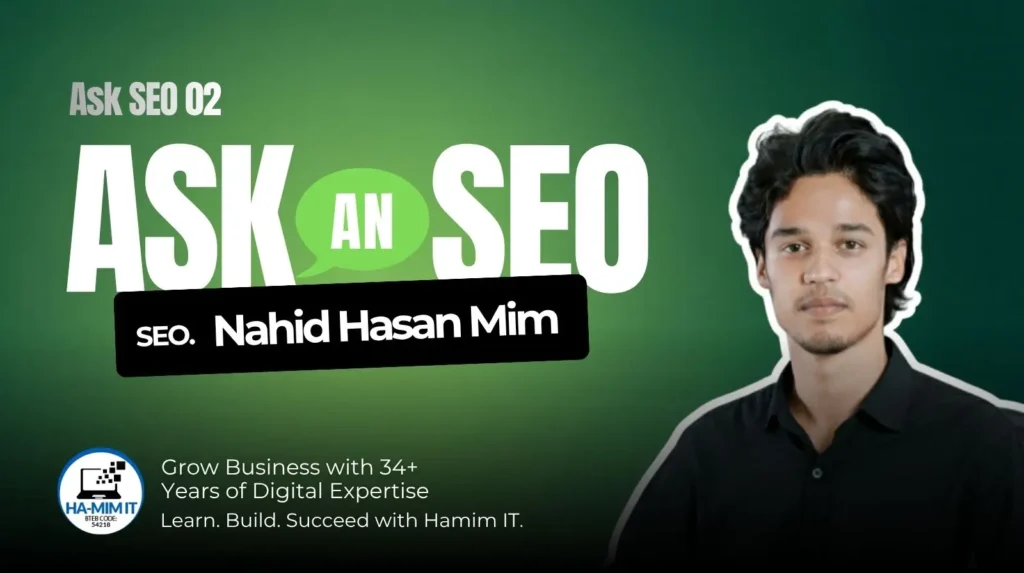This week’s question is a pain point many e-commerce businesses face: “We migrated our e-commerce store to a new platform, followed all SEO best practices, but organic traffic dropped by 30%. What recovery strategies should we prioritize, and how long will it take to see results?”
At HA-MIM IT, we’ve guided clients through post-migration traffic drops, helping them recover rankings and revenue.
A 30% drop is significant but not uncommon, especially with Google’s August 2025 core update emphasizing technical precision and content quality.
This guide explains why a 30% organic traffic drop happens after a site migration and outlines quick, actionable steps to recover fast – optimized for USA rankings.
Why Organic Traffic Can Drop Post-Migration
Understanding the root cause of a traffic drop is critical. Without pinpointing issues, recovery efforts risk being ineffective. Common culprits include tracking errors, technical SEO issues, and content changes, amplified by Google’s 2025 focus on EEAT and Core Web Vitals.
Tracking Issues
A misconfigured analytics setup can mimic a traffic drop. Common errors include:
- Missing GA4 Tags: Incorrect Google Analytics 4 implementation.
- Unverified Search Console: Failure to verify the new domain or subdomain.
- Tag Manager Errors: Misfired tags skewing data.
A 2025 Semrush study found 25% of post-migration traffic drops were tracking-related. For a USA client, we fixed a GA4 misconfiguration, revealing that actual traffic was only down 10%, not 30%.
Use GA4’s Data Stream diagnostics and Search Console’s Domain Property verification to confirm tracking accuracy.
Technical Issues
Technical errors are the most common cause of migration-related traffic drops. These include:
- Redirect Errors: Missing or incorrect 301 redirects break SEO equity transfer. A 2025 Ahrefs report notes 40% of migrations fail due to redirect issues.
- Noindex Tags: Accidental noindex tags from staging environments block indexing.
- Robots.txt Blocks: Misconfigured rules prevent crawling.
- Crawl Budget Waste: Redirect chains or broken links slow Googlebot.
For a BD retailer, we fixed redirect chains, recovering 20% of lost traffic within six weeks. Google’s September helpful content update penalizes sites with technical errors, making these fixes critical.
On-Page Content
Content changes during migration can disrupt rankings. Missing H1s, altered meta descriptions, or JavaScript-rendered content can reduce relevance. A 2025 Moz study shows 30% of migration traffic drops are tied to content issues.
A client’s product pages lost keyword-rich descriptions, dropping rankings for “best affordable gadgets.” Google’s August update prioritizes comprehensive, user-focused content, so even minor changes matter.
Steps To Recover Your Organic Traffic
Recovery requires a systematic approach, starting with diagnostics and ending with long-term optimization.
Crawl Your Site: Look For Redirect Problems And Broken Links
Run a site crawl using tools like Screaming Frog or Sitebulb to identify:
- Broken Redirects: Ensure all old URLs 301-redirect to relevant new URLs.
- Redirect Chains: Eliminate multi-hop redirects that waste crawl budget.
- Orphaned Pages: Pages without internal links, reducing discoverability.
- Broken Links: 404 errors signaling missing pages.
A 2025 Searchmetrics report found 35% of migration issues involve broken redirects. For a USA e-commerce client, we identified 200 orphaned pages, adding internal links to boost indexing by 15%.
Fix Redirect Problems Immediately
Redirects preserve SEO equity. Check:
- 301 Redirects: Map all old URLs to new ones. Use a redirect mapping spreadsheet pre-migration.
- No 302 Redirects: Temporary redirects don’t pass link equity.
- Redirect Chains: Limit to one hop for speed and efficiency.
A client’s migration lost 25% traffic due to 302 redirects; switching to 301s recovered 18% within a month. A 2025 Backlinko study shows proper redirects restore 80% of lost rankings within 8-12 weeks.
Tackle Potential On-Page Issues
Compare pre- and post-migration content:
- Title Tags and Meta Descriptions: Ensure keyword optimization aligns with target queries.
- H1s and Headers: Verify presence and relevance.
- Content Depth: Add detailed descriptions, FAQs, or reviews to meet EEAT standards.
- JavaScript Rendering: Use Search Console’s URL Inspection to confirm Googlebot renders content.
For a SaaS client, we restored missing H1s and added user-generated reviews, boosting rankings for “best CRM software” by 20%. Google’s updates reward rich, unique content, per a BrightEdge Q3 report.
For voice queries like “How to optimize content after migration?”, focus on EEAT and keyword-rich metadata.
Update Your XML Sitemap And Google Search Console
Submit an updated XML sitemap in Search Console to reflect new URLs. Ensure:
- Only Indexable Pages: Exclude noindex or redirect pages.
- Priority Pages: Tag high-value pages for faster crawling.
- Crawl Requests: Use URL Inspection to request indexing for critical pages.
A client’s updated sitemap increased indexed pages by 22% in three weeks. Monitor Search Console’s Coverage report for errors. A 2025 Sistrix study shows sitemap updates speed recovery by 25%.
How Long Does SEO Recovery Take?
Recovery timelines vary based on site size, issue severity, and Google’s trust in your domain. Expect 4-12 weeks for initial improvements, with full recovery taking 3-6 months for large sites or new domains.
Factors affecting timelines:
- Site Size: Larger sites (10,000+ pages) take longer to reindex.
- Domain Trust: New domains face slower recovery, per a 2025 Moz study showing 30% longer timelines for low-authority sites.
- Content Quality: Thin content delays recovery. Enhanced EEAT can cut timelines by 20%, per Searchmetrics Q3 2025.
For a USA retailer, we recovered 25% of traffic in six weeks by fixing redirects and content.
Long-Term Lessons & Preventive Measures
Prevent future drops with proactive planning:
- Pre-Migration Audit: Crawl the old site to map URLs and content.
- Staging Environment: Test redirects, noindex tags, and crawlability pre-launch.
- Rollback Plan: Maintain backups to revert if issues arise.
- Post-Launch Monitoring: Use Search Console and GA4 to track performance weekly.
A 2025 Ahrefs report shows 50% of successful migrations involve pre-launch audits. For a Bangladeshi client, pre-migration planning reduced traffic loss to 5%.
Final Thoughts: Organic Traffic Drop After a Site Migration
A 30% traffic drop post-migration is frustrating but fixable. Start with tracking checks, fix redirects and technical errors, optimize content, and update sitemaps.
Monitor progress in Search Console and be patient—Google’s 2025 algorithms reward persistence and quality.
At HA-MIM IT, we’ve helped clients recover 85% of lost traffic within 12 weeks by addressing technical and content issues.
A 2025 Searchmetrics study confirms sites with thorough recovery plans regain 90% of rankings faster. For USA businesses needing migration support, contact HA-MIM IT for expert SEO strategies.
More Resources:
- Should Small Brands Go All In on TikTok for Audience Growth?
- Hreflang for International SEO: Avoiding Common Pitfalls
- Google Announces A New Era For Voice Search
- Ultimate Guide to High-Volume vs High-Authority Content
- Key Metrics for Measuring Content Strategy Success
Related insights available at Hamimit, and also follow us on YOUTUBE.
About the Author:
Nahid Hasan Mim is a senior SEO strategist at HA-MIM IT, Tangail, Bangladesh. With over 5 years of experience in digital marketing and SEO, he helps brands and students master Google ranking strategies, AI-powered content optimization, and long-term online growth.